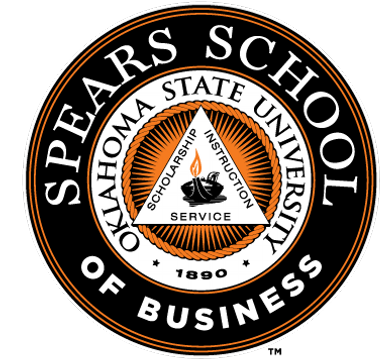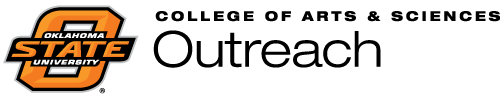At its most basic, statistics uses a sample of data to draw conclusions about the population that gave us that data.
In this part of the course, we begin our journey by looking at data and how it is represented (variable types). We then see how we can summarize our data using numbers (sample statistics). Thinking about our data leads to graphics, which you can use to “see” the data in useful ways.
Thinking about the data also leads to measures of center, which can be used to summarize the entire sample using a single, representative value. It also leads to measures of spread (dispersion), which you can use to indicate the quality of that measure of center: If the measure of spread is small, then that measure of center is a good representation of each data point. If the measure of spread is large, it is not.
And that covers the first three chapters of the textbook.
Meta Learning Objectives
These learning objectives are broader than those for the individual chapters. As you work your way through this part of the course, make sure you are able to…
- apply various graphical techniques to the analysis of shape;
- apply various numeric measures of central tendency and dispersion;
- distinguish between different types of variables;
- use Excel to produce graphics and to calculate sample statistics.
Reading Assignments
In your textbook, make sure you carefully read and take notes on the following sections:
- Chapter 1: 1–8, Appendix 1.1
- Chapter 2: 1–8, Appendix 2.1
- Chapter 3: 1–10, Appendix 3.1
Remember that the chapter appendices give you an introduction to performing these calculations in Excel.
Supplemental Materials
Variable Types. This lecture emphasizes (and explains) the main types of variables you will encounter in life. This mini-lecture helps you to see why there are different methods for different variables. Pay close attention to the differences between categorical (qualitative) variables and numeric (quantitative) variables. Knowing this difference will help you avoid a lot of problems in the future.
Making Histograms in Excel. The histogram is the appropriate graphic for summarizing a numeric variable. It shows the general shape of the data’s distribution. From this, you can assess symmetry and skew. Creating a default histogram in Excel is easy. Making it look good is not. This link takes you directly to the YouTube video. Here is the data used.
Sample Statistics. This gives you three things. First and second, it shows you how to calculate the sample statistics of Chapter 3. Third, it offers some videos showing how to calculate them using Excel.